Logistic regression
Logistic regression can be used to estimate the probability of response based on one or more variables or features. It can be used to predict categorical response with multiple levels, but the post here focuses on binary response which we can call it binary logistic models. It will only take two kinds of responses, such as fail/pass, 0 or 1.
Table of Contents
Logistic regression takes the form of a logistic function with a sigmoid curve. The logistic function can be written as: where P(X) is probability of response equals to 1, .
The post has two parts:
- use Sk-Learn function directly
- coding logistic regression prediction from scratch
Binary logistic regression from Scikit-learn
linear_model.LogisticRegression
Sk-Learn is a machine learning library in Python, built on Numpy, Scipy and Matplotlib. The post will use function linear_model.LogisticRegression from Sk-learn.
We will first simulate a dataset using bi-variate (two variables) normal distribution:
import matplotlib
import numpy as np
import matplotlib.pyplot as plt
%matplotlib inline
matplotlib.rcParams['figure.figsize'] = (10.0, 6.0)
np.random.seed(3)
num_pos = 5000
# Bivariate normal distribution mean [0, 0] [0.5, 4], with a covariance matrix
subset1 = np.random.multivariate_normal([0, 0], [[1, 0.6],[0.6, 1]], num_pos)
subset2 = np.random.multivariate_normal([0.5, 4], [[1, 0.6],[0.6, 1]], num_pos)
dataset = np.vstack((subset1, subset2))
labels = np.hstack((np.zeros(num_pos), np.ones(num_pos)))
plt.scatter(dataset[:, 0], dataset[:, 1], c=labels)
plt.show()
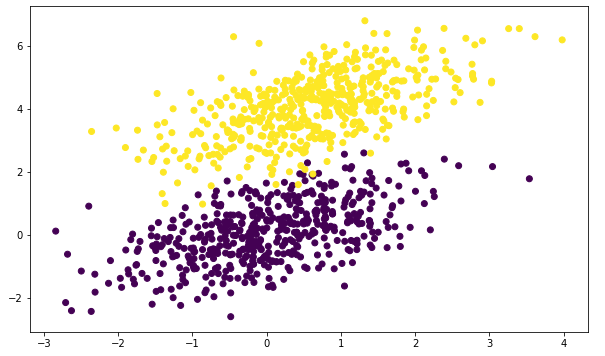
Then we can use linear_model.LogisticRegression to fit a model:
from sklearn import linear_model
clf = linear_model.LogisticRegression()
clf.fit(dataset, labels)
print(clf.intercept_, clf.coef_, clf.classes_)
[-8.47053414] [[-2.19855235 4.54589066]] [0 1]
The intercept , and two coefficients . The fitted model can be used to predict new data point, such as .
clf.predict_proba([[0, 0], [1, 4]])
array([[ 9.99790491e-01, 2.09509039e-04],
[ 5.44838493e-04, 9.99455162e-01]])
Classification and prediction boundary
We can systematically plot classification and its prediction boundary using the function below.
# it is a frequently used plot function for classification
def plot_decision_boundary(pred_func, X, y, title):
# Set min and max values and give it some padding
x_min, x_max = X[:, 0].min() - .5, X[:, 0].max() + .5
y_min, y_max = X[:, 1].min() - .5, X[:, 1].max() + .5
h = 0.01
# Generate a grid of points with distance h between them
xx, yy = np.meshgrid(np.arange(x_min, x_max, h), np.arange(y_min, y_max, h))
# Predict the function value for the whole grid (get class for each grid point)
Z = pred_func(np.c_[xx.ravel(), yy.ravel()])
Z = Z.reshape(xx.shape)
# print(Z)
# Plot the contour and training examples
plt.contourf(xx, yy, Z)
plt.scatter(X[:, 0], X[:, 1], c=y, s=40, edgecolors="grey", alpha=0.9)
plt.title(title)
plt.show()
# run on the training dataset with predict function
plot_decision_boundary(lambda x: clf.predict(x), dataset,
labels, "logistic regression prediction")
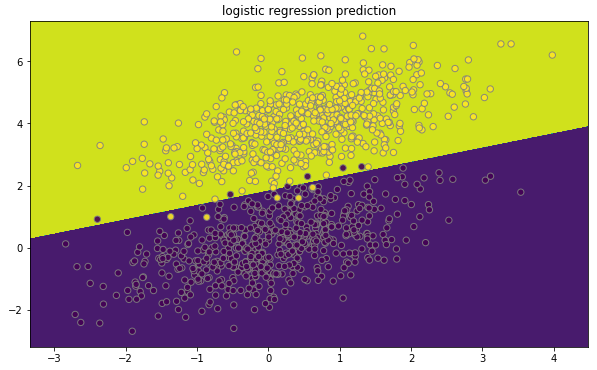
Binary logistic regression from scratch
Linear algebra and linear regression
Numpy python library empowers the computation of multi-dimensional arrays and matrices. To speed up the calculation and avoid loops, we should formulate our computation in array/matrix format. Numpy provides both array and matrix, it is recommended using array type in Python since it is the basic type in Numpy. Many Numpy function return outputs as arrays, not matrices. The array type uses dot instead of * to multiply (reduce) two tensors. It might be a good idea to read the NumPy for Matlab users article.
For linear regression which is , where
and
if we write them in array type in Numpy, with np.shape(Y) = (n, 1), np.shape(X) = (n, p), np.shape() = (p, 1), it should use Y=np.dot(X, ). So we can initialize the data in Python code below:
import matplotlib
import numpy as np
import matplotlib.pyplot as plt
np.random.seed(3)
num_pos = 5000
# Bivariate normal distribution mean [0, 0] [0.5, 4], with a covariance matrix
subset1 = np.random.multivariate_normal([0, 0], [[1, 0.6],[0.6, 1]], num_pos)
subset2 = np.random.multivariate_normal([0.5, 4], [[1, 0.6],[0.6, 1]], num_pos)
dataset = np.vstack((subset1, subset2))
# add 1 for beta_0 intercept
x = np.hstack((np.ones(num_pos*2).reshape(num_pos*2, 1), dataset))
y = np.hstack((np.zeros(num_pos), np.ones(num_pos))).reshape(num_pos*2, 1)
beta = np.zeros(x.shape[1]).reshape(x.shape[1], 1)
# check shape
print(np.shape(y))
print(np.shape(x))
print(np.shape(beta))
print(np.shape(np.dot(x, beta)))
(10000, 1)
(10000, 3)
(3, 1)
(10000, 1)
Logistic regression function
Logistic regression takes the form of a logistic function with a sigmoid curve. The logistic function can be written as: where P(X) is probability of response equals to 1, , given features matrix X. We can call it , in python code, we have
x_beta = np.dot(x, beta)
y_hat = 1 / (1 + np.exp(-x_beta))
We can also reformulate the logistic regression to be logit (log odds) format which we can use as a trick for induction on derivative.
Likelihood function
Likelihood is a function of parameters from a statistical model given data. The goal of model fitting is to find parameter (weight ) values that can maximize the likelihood.
The likelihood function of a binary (either 0 or 1) logistic regression with a given observations and their probabilities is
The log likelihood of the model given a dataset/observations for () is
likelihood = np.sum(np.log(1 - y_hat)) + np.dot(y.T, x_beta)
Gradient
The goal of model fitting is to find parameter (weight ) values that maximize the likelihood, or maximum likelihood estimation (MLE) in statistics. We can use the gradient ascent as a general approach. The log-likelihood is the function of and gradient is the slope of the function at the current position. The gradient not only shows the direction we should increase the values of which increase the log-likelihood, but also the step size we should increase . When the slope is large, we should increase more (take bigger step) towards the the maximum.
The gradient here can use the derivative of log-likelihood function with respect to each parameter , . For the second summation, it is easy and we can get
For the first summation with P(), we first use a nice property of . If we make , then
The last equation above is a nice property we will use in the next step. Now, we have
so
, where is , the prediction of based on . So the gradient is
gradient = np.dot(np.transpose(x), y - y_hat)
Use the gradient to update the array with , and a small learning rate
beta = beta + learning_rate * gradient
The learning rate is step size moving the likelihood towards maximum:
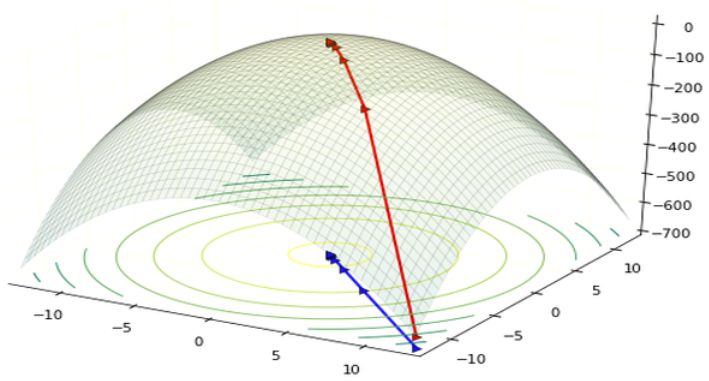
Full script
Finally, we get everything ready, with
- Training data, features X and observations Y
- Initial values for weights ()
- Ways to calculate gradient, and update weights ()
We can run multiple iterations and gradually update weights to approach the maximum of likelihood. Script below also contains a repeat run using Sklearn which shows almost the same estimation of weights () given the same training dataset.
Code:
import matplotlib
import numpy as np
import matplotlib.pyplot as plt
np.random.seed(3)
num_pos = 5000
learning_rate = 0.0001
iterations = 50000
# Bivariate normal distribution mean [0, 0] [0.5, 4], with a covariance matrix
subset1 = np.random.multivariate_normal([0, 0], [[1, 0.6],[0.6, 1]], num_pos)
subset2 = np.random.multivariate_normal([0.5, 4], [[1, 0.6],[0.6, 1]], num_pos)
dataset = np.vstack((subset1, subset2))
x = np.hstack((np.ones(num_pos*2).reshape(num_pos*2, 1), dataset)) # add 1 for beta_0 intercept
label = np.hstack((np.zeros(num_pos), np.ones(num_pos)))
y = label.reshape(num_pos*2, 1) # reshape y to make 2D shape (n, 1)
beta = np.zeros(x.shape[1]).reshape(x.shape[1], 1)
for step in np.arange(iterations):
x_beta = np.dot(x, beta)
y_hat = 1 / (1 + np.exp(-x_beta))
likelihood = np.sum(np.log(1 - y_hat)) + np.dot(y.T, x_beta)
preds = np.round( y_hat )
accuracy = np.sum(preds == y)*1.00/len(preds)
gradient = np.dot(np.transpose(x), y - y_hat)
beta = beta + learning_rate*gradient
if( step % 5000 == 0):
print("After step {}, likelihood: {}; accuracy: {}"
.format(step+1, likelihood, accuracy))
print(beta)
# compare to sklearn
from sklearn import linear_model
# Logistic regression class in sklearn comes with L1 and L2 regularization,
# C is 1/lambda; setting large C to make the lamda extremely small
clf = linear_model.LogisticRegression(C = 100000000, penalty="l2")
clf.fit(dataset, label)
print(clf.intercept_, clf.coef_)
After step 1, likelihood: [[-6931.4718056]]; accuracy: 0.5
After step 5001, likelihood: [[-309.43671144]]; accuracy: 0.9892
After step 10001, likelihood: [[-308.96007441]]; accuracy: 0.9893
After step 15001, likelihood: [[-308.94742145]]; accuracy: 0.9893
After step 20001, likelihood: [[-308.94702925]]; accuracy: 0.9893
After step 25001, likelihood: [[-308.94702533]]; accuracy: 0.9893
After step 30001, likelihood: [[-308.94702849]]; accuracy: 0.9893
After step 35001, likelihood: [[-308.94701465]]; accuracy: 0.9893
After step 40001, likelihood: [[-308.94701912]]; accuracy: 0.9893
After step 45001, likelihood: [[-308.94702355]]; accuracy: 0.9893
[[-10.20181874]
[ -2.64493647]
[ 5.4294686 ]]
[-10.17937262] [[-2.63894088 5.41747923]]
Note, sklearn.linear_model.LogisticRegression comes with regularization, which use L1 or L2 norm penalty, to prevent model over fitting. The option C is the inverse of regularization strength. Smaller values specify stronger regularization. Here, we use an extremely large C number to eliminate the L1 or L2 norm penalty, so the weights () will be estimated in the same way as we programmed from scratch.
Reference
- https://courses.cs.washington.edu/courses/cse446/13sp/slides/logistic-regression-gradient.pdf
- http://www.win-vector.com/blog/2011/09/the-simpler-derivation-of-logistic-regression/
- http://mccormickml.com/2014/03/04/gradient-descent-derivation/
- https://math.meta.stackexchange.com/questions/5020/mathjax-basic-tutorial-and-quick-reference